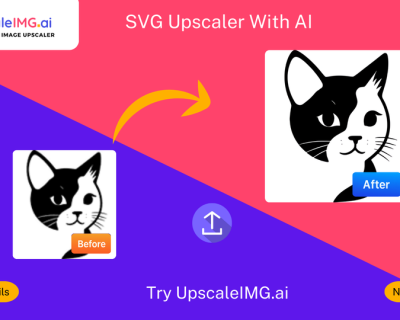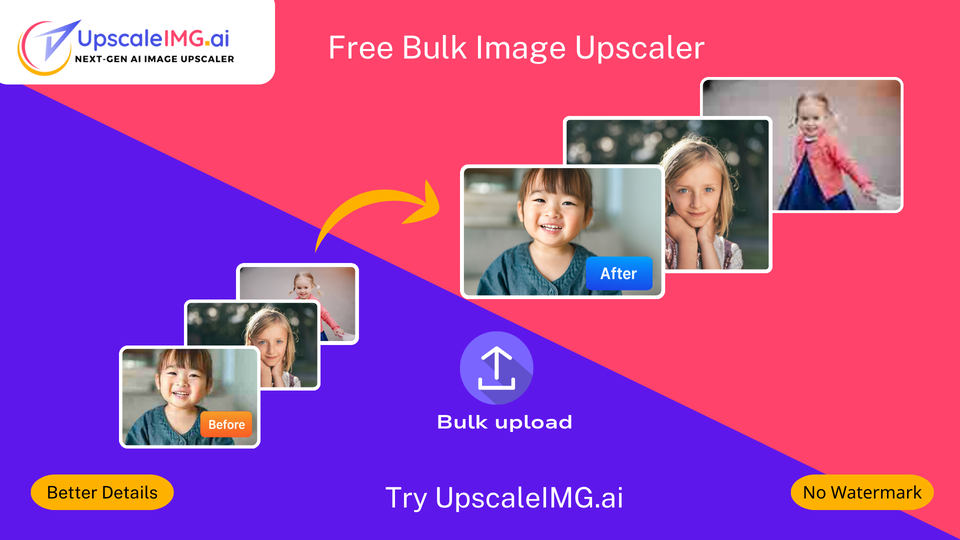
Free Bulk Image Upscaler: Upscale Up to 10 Images at Once on UpscaleIMG.AI


📁 Benefits of Bulk Image Upscaling
- ⏱️ Save Time: No need to upscale photographs one at a time, which saves time. Process more than one image at a time.
- ✅ Consistent Quality: The AI applies the same level of improvement to all of your images.
- 💰 Cost-Effective: You may upscale several photographs for free without having to buy pricey software or sign up for a subscription.
- 🙌 User-Friendly: You don’t need any technical expertise to upload, process, and download files quickly.
- 🌐 Convenience: You don’t have to install anything to work right from your browser.
🚀 You may upscale up to 10 photographs at once for free on upscaleimg.ai, which is great for both casual and semi-professional users.
 How Things Are Done Now
How Things Are Done Now
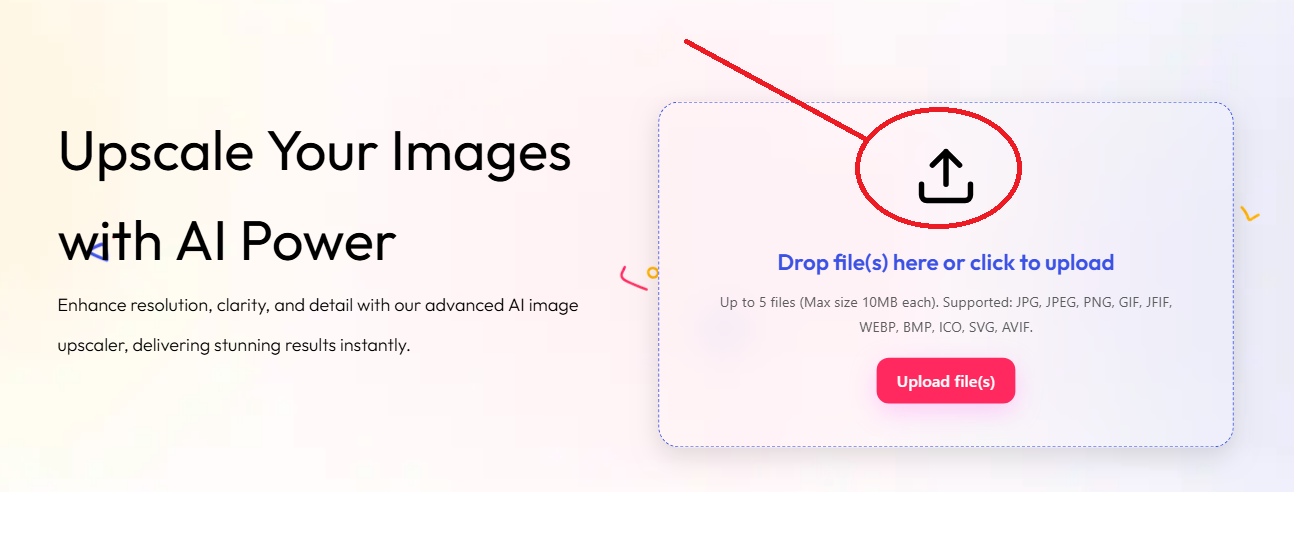
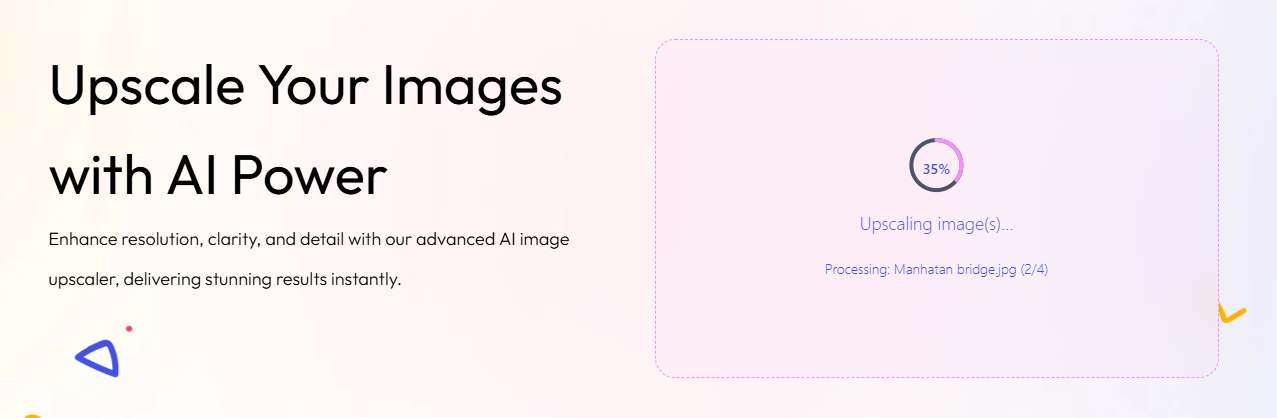
Click Download Upscaled File to get your result.
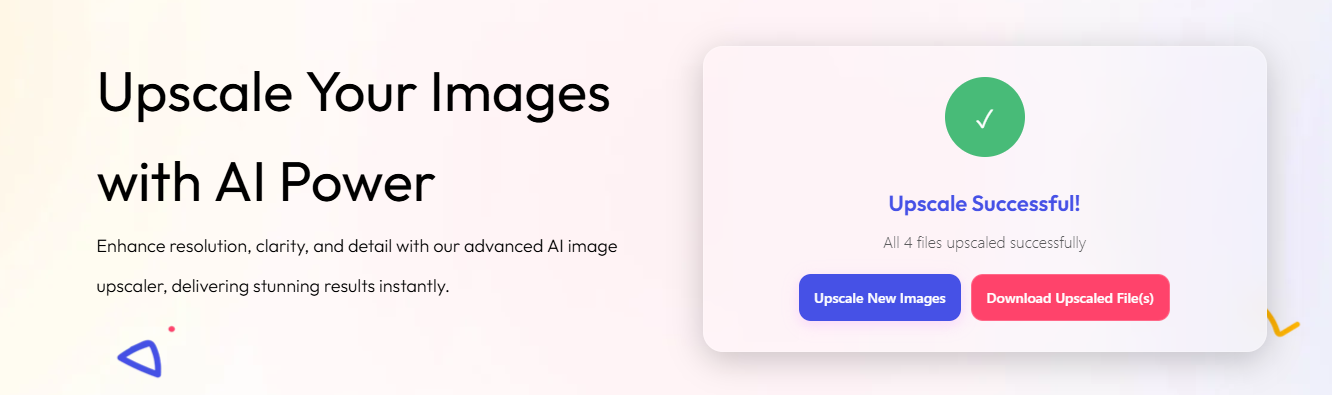
Batch upscaling is ideal for a variety of industries and applications where multiple images need enhancement quickly and consistently:
- E-commerce Product Photos: Enhance multiple product images for your online store to attract customers with crisp visuals.
- Photography Portfolios: Quickly upscale batches of photos ensuring every image shines in your portfolio.
- Social Media Campaigns: Improve visual quality of several graphics and photos in bulk to maintain brand consistency.
- Art and Illustrations: Artists can enhance batches of digital artwork or sketches for printing or online display.
- Real Estate Listings: High-resolution images of homes can increase engagement and interest by making every photo look professional.
Unlike simple resizing, AI upscaling uses machine learning models trained on millions of images to recognize patterns, edges, and textures. When you upload a low-resolution image, AI “imagines” the missing details, reconstructing the image with sharper and more natural edges. This process can amplify resolution by factors of 2x, 4x, or even more, depending on the tool.
UpscaleIMG.AI incorporates advanced neural networks that ensure noise reduction, texture preservation, and color accuracy while upscaling your images. This intelligent technology effectively produces crisp, clear, and photo-realistic images — even from older or compressed files.🚀 Why Use Batch AI Upscaling?
- ⚡ Batch Efficiency: Handle several images at once to boost workflow productivity.
- 🎁 Free for 10 Images: Try the feature without spending a dime — ideal for hobbyists and small projects.
- 🔒 Privacy and Security: Images are processed securely; no unauthorized use or storage.
- 🚫 No Watermarks: Download clean, watermark-free results.
- 📱 Cross-Device Access: Use desktop, tablet, or mobile to upscale anytime, anywhere.
Upscale Hundreds of Images at Once
Try our Free Bulk Image Upscaler to enhance multiple images instantly with AI-powered precision—perfect for e-commerce, photography, and marketing projects.
Try Free Bulk Image UpscalerYou can upscale up to 10 images at once for free. For processing larger batches, please check for any updated plans or contacts on the website.
No, the AI is designed to maintain and improve image quality. It reduces noise and enhances details without introducing distortions.
Yes, upscaleimg.ai is web-based and optimized for mobile browsers, allowing easy bulk processing on phones or tablets.
No registration or login is required for the free bulk upscaler on upscaleimg.ai — just upload and upscale.