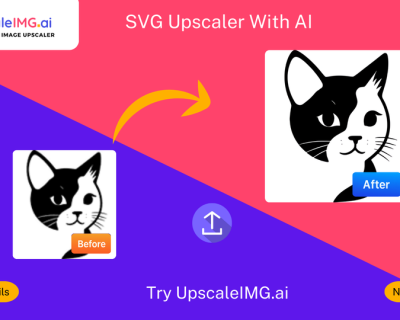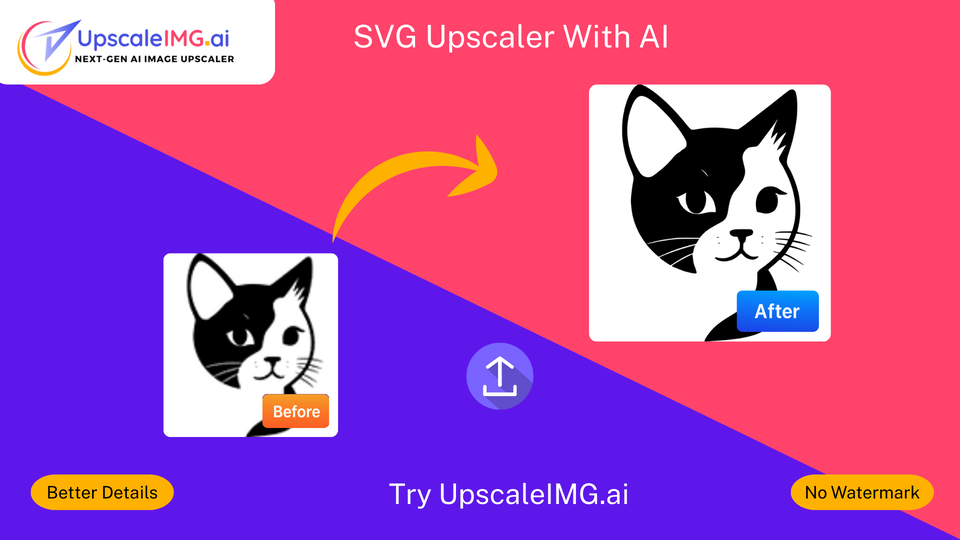
The Ultimate Guide to SVG Upscalers: How to Effortlessly Enhance Your Vector Graphics with Upscaleimg.ai
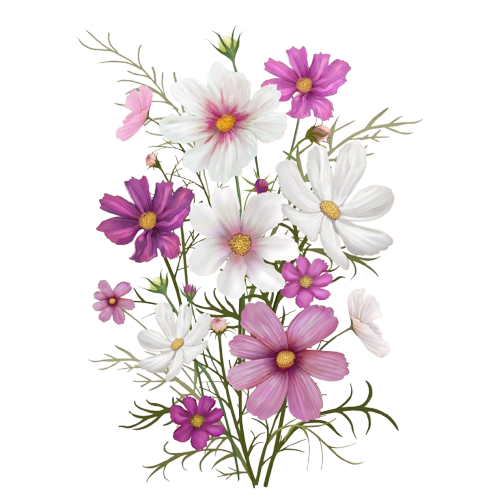
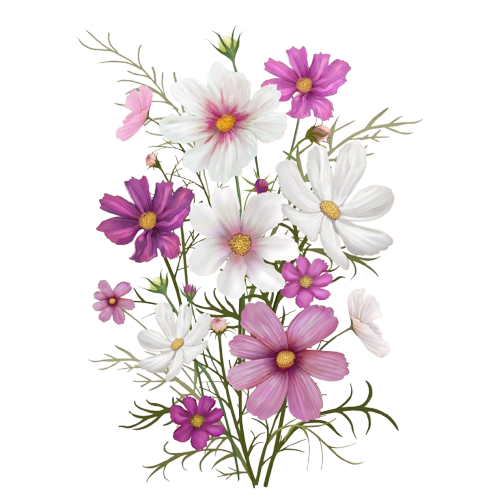
SVG stands for Scalable Vector Graphics. Unlike raster images (like JPG or PNG), which are made of pixels, SVGs use mathematical equations to draw shapes, lines, and colors. This means that SVGs are naturally scalable with no loss of quality—they can go from 16x16px icons to massive billboards and remain razor-sharp.
- You may have exported an SVG that isn’t sized correctly for your needs.
- You may want to convert raster logos or graphics into an SVG format for infinite scaling.
- You work with batch files and need a fast, simple way to handle dozens of SVGs at once.
- Automation and optimization for web performance.
- Upscaling involves taking a small, badly sized, or poorly optimized SVG and transforming it for perfect display across all platforms, with options for bulk processing and optimization to suit today’s multi-device, high-res world.
🚀 Why Choose Upscaleimg.ai for SVG Upscaling
- 🎁 Free Bulk Upscaling (10 Images): Upscale up to 10 SVGs at once for free—no watermarks, no tricks. Most competitors limit free users to 1 file or reduced quality. Learn more about our Free Bulk Image Upscaler.
- ⚡ Lightning Fast & Registration-Free: Just drag, drop, upscale—no need to create an account or worry about email spam. 100% privacy-respecting.
- 💎 High-Quality SVG Output: Retains full vector fidelity, supports layered, multi-color, and animated SVGs, and optimized for blazing web performance. Read more on SVG upscaling services.
- 🔄 Example Workflow: Go to upscaleimg.ai, upload up to 10 SVG files, choose scale or dimensions, preview instantly, and download high-res results—simple as that. Or check out how AI upscaling works.
- 🛠️ Optimization Extras: Convert SVGs to minified code, optimize for web or print, and export files compatible with major design and CMS platforms.
🔧 How Things Are Done Now
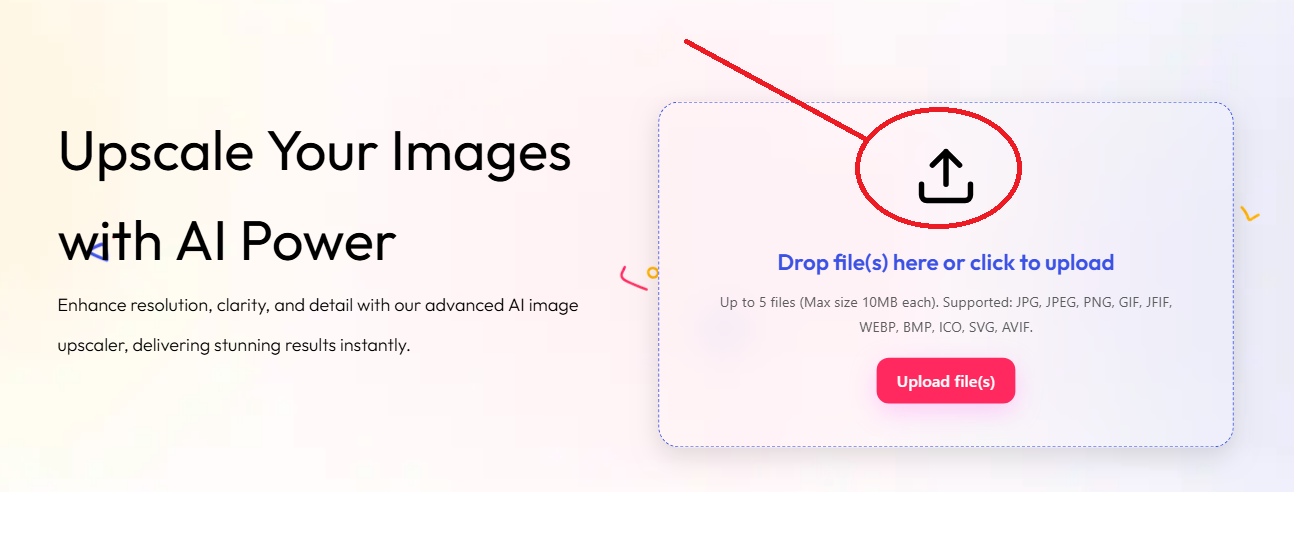
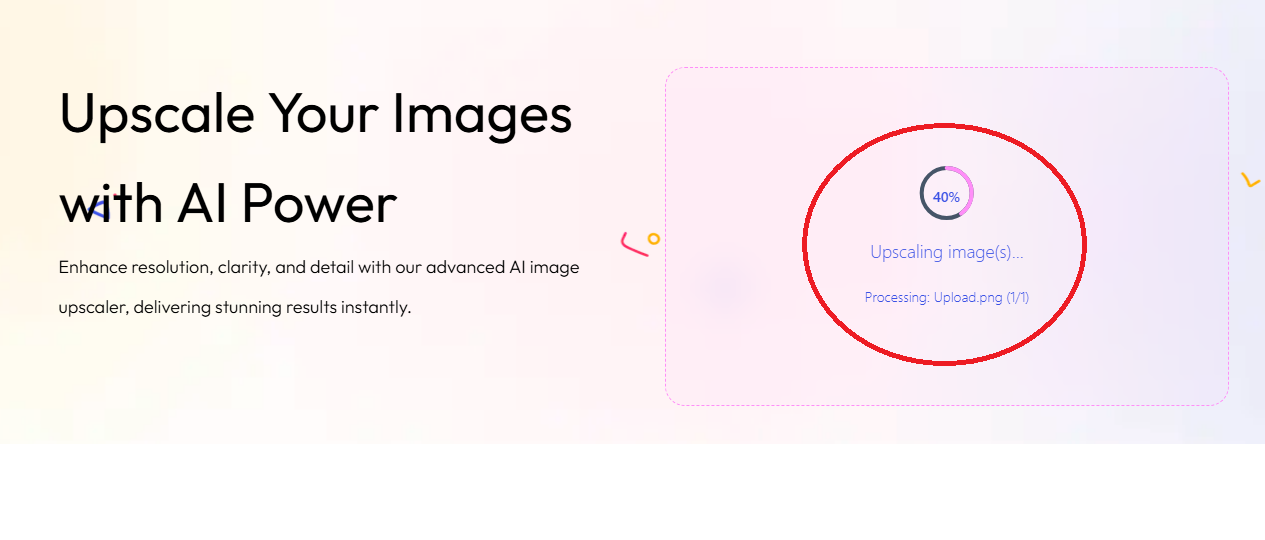
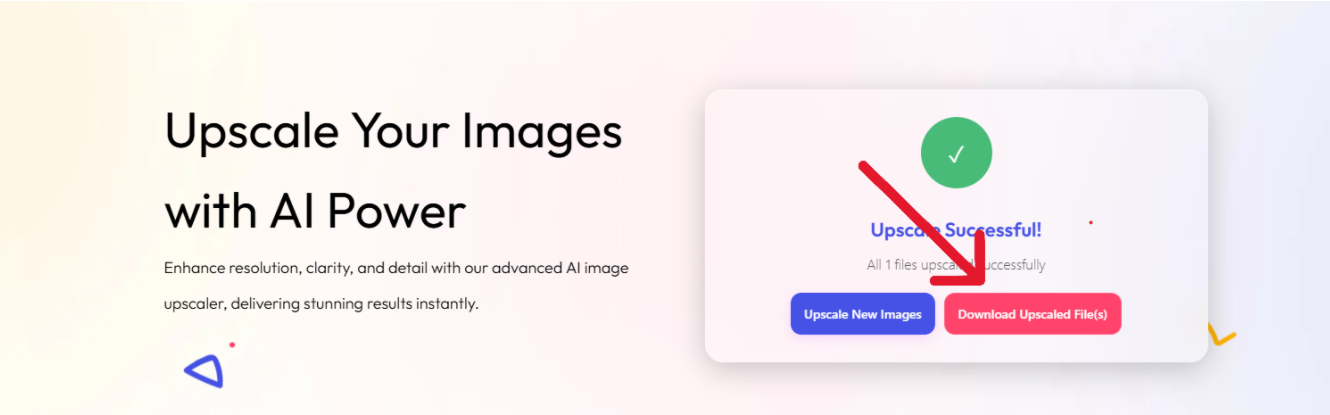
- Example 1: Web Icon Optimization
You have 20 SVG icons for a web app design system. You need them at 16×16, 32×32, and 64×64 pixels.
With upscaleimg.ai: Upload up to 5 at a time, get perfectly sized, crisp icons in seconds—ready for your website. Repeat for all icons, free. - Example 2: Restoring Company Logos
A legacy logo is only available at 150x150px SVG and you need a hi-res version for a new campaign.
Upscaleimg.ai: Easily resizes without pixelation. Bonus: cleans out the old, unnecessary SVG markup. - Example 3: Illustration Exports for Print
You designed a complex vector image for a t-shirt, but exported too small.
Upscaleimg.ai: Upload, pick 3,000×3,000px, download for print-perfect quality—zero loss in detail.
🚀 Why Modern SVG Upscalers are smarter
- Get rid of unnecessary metadata : Make your SVGs cleaner so they render faster.
- Minify code: Make the file smaller so it loads faster.
- Responsive scaling: Make sure that everything looks great on all screen sizes and resolutions.
- Convert or export in batches: Make PNG or JPG versions quickly for browsers that don’t support them.
- SEO and performance boost: SEO and performance boost: Sites that load faster do better on Google because their pages load faster.
Enhance Your SVGs Instantly
Experience the power of SVG Upscaler to convert your vector images into sharper, high-resolution files effortlessly with AI-driven precision.
Upscale Your SVG NowMost of the time, SVGs are naturally scalable. However, optimizing and resizing with tools like upscaleimg.ai ensures you get properly sized, fast-loading, and clean SVGs, especially for legacy files or bulk assets
For simple images (logos, icons, line art), yes—convert to SVG, then upscale for infinite resolution. For photos, complex conversion won’t look right unless you trace manually or use specialized vectorization tools
Absolutely! Upscaleimg.ai allows five SVGs at a time for free, with no watermark, no quality degradation, and no registration required.
You can upload .svg files directly, or vector-based .ai and .eps. The output is a clean, optimized SVG, ready for web and print.
No. Upscaleimg.ai preserves all SVG features, including gradients, colors, and animations.